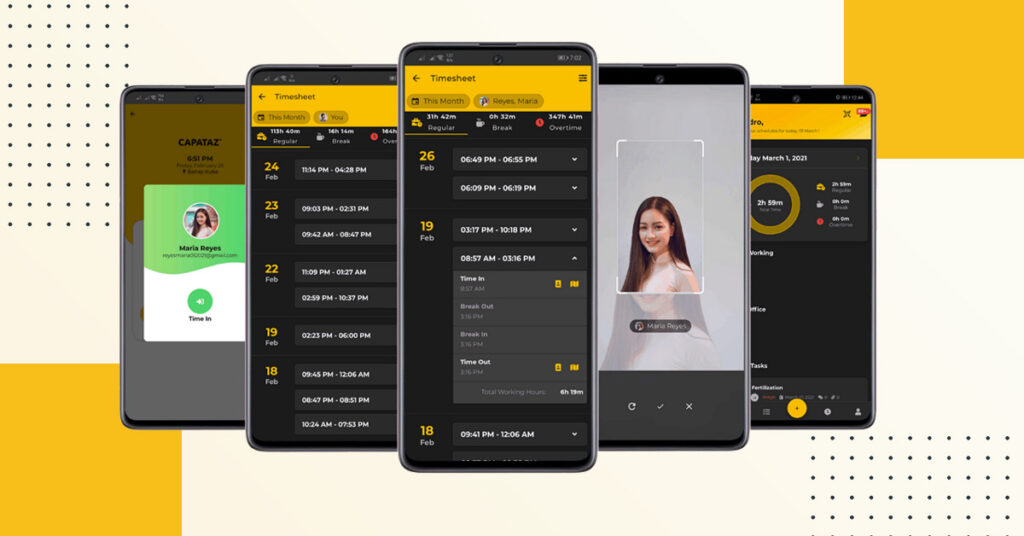There’s no denying that remote work in the Philippines has quickly gained popularity over the past few years. However convenient it may be for regular employees, managing remote teams does have its downsides. This may even be extra challenging for first-time managers.
In this article, we’ll give you some pointers on how to properly maintain efficient workplace management for remote team leaders.
Managing Remote Teams: Why It Is a Challenge

Remote work in the Philippines works—and for good reason. From a meager 52 percent of Filipino workers working remotely before the pandemic, the numbers spiked to a surprising 85 percent when COVID-19 hit our shores. This sudden change may have taken a toll on employees’ mental health, but a significant number of 49 percent still prefer working remotely moving forward.
The challenge lies in managing remote teams. Communication barriers, adapting to digital communication channels, time management, and work order management are among the cited challenges in the new work arrangement.
Tips on Managing Remote Teams for First-Time Managers

How can first-time managers resolve these concerns? We’ve simplified it into five tips you can adopt.
Build Rapport with Your Remote Teams
Many employees may feel a disconnect while working remotely. This can affect their productivity, as well as their emotional and mental wellbeing.
For managers, building rapport with remote teams is a must. You have to exert extra effort in knowing your remote employees’ needs and preferences, so you can achieve team objectives fast.
Take Advantage of Technology by Using Tools
When managing remote teams, nothing improves team communication and collaboration better than using tools. Take advantage of technologies like Zoom, Google Hangouts, and Microsoft Teams. For work order management, using tools like Capataz helps you maximize efficiency.
The work order app allows supervisors to prepare and assign work orders to remote employees, centralize project files for easier reference, provide performance reviews, offer feedback, and generate monthly reports—all in one workplace management tool.
Be Responsive
It’s important for managers to quickly respond to employee requests and concerns to keep the workflows smooth. Reduce communication lags and make employees feel like they’re being heard and considered.
This is most necessary for employee requests, such as time-off for personal matters or reimbursement requests. For easier and paperless processing, opt for tools like Capataz which allows staff members to log different types of requests and get them approved right away.
Establish Communication Rules
A lack of work-life boundaries when working from home can be a constant source of stress. This is why it’s important for managers to set clear rules for communication. Designate working and personal hours, and stick to a routine. If possible, discourage staff members from checking their work emails after-hours. This will also help them respect your time away from work after you log out.
Manage Expectations
The disruptions in the market and changes in work arrangements affected many company workflows. With new ways to implement tasks, employees’ abilities, motivations, and performances may also be impacted.
In order to help workers maintain productivity, set clear expectations. Have a good understanding of what needs to be done and break tasks into smaller tasks to make them easier. Characterize and explain what constitutes a completed task.
Make Managing Remote Teams Easier with Capataz
By subscribing to a workplace management tool like Capataz, you can make work a lot easier for anyone. Even the challenge of managing remote teams can be simplified with the right set of tools. With Capataz, managers can make communication lines more open and efficient.
Want to make managing remote teams effortless? Book a free demo with us to learn more about how we can help you.
Over 3000+ users have digitally transformed their workflows and loved it
(We’re sure you will too.)
Enjoy a FREE 30-day trial to explore and navigate Capataz.
Experience 1-on-1 onboarding support to help you setup everything.
Undergo training/actual demo and receive training materials to ensure you are Capataz-ready.