
Work order efficiency and management are some of the most important building blocks of any business. As the overall nature of the workplace evolved, organizations also had to keep up with these dynamic shifts to keep up with the changing demands of their market. This ultimately affected the way people work, down to the minute details of the way they execute their responsibilities.
Thankfully, systems that allowed for better management of work order efficiency have also started cropping in time with these changes. With the latest technologies, companies have easy access to a smarter way of working and improved returns for organizations.
How Can You Achieve Work Order Efficiency?
If you’re still not following a work order efficiency model, then this is the perfect time to start adopting one. Read on to understand more about it, plus how you can apply it to your business.
1. Shift from paper-based work order systems to digital formats.

Are most of your processes still done manually? If yes, then it’s high time you start to shift to tech-based methodologies. For one, following a paper-based approach eats up a lot of your time and is very prone to human errors. They also come with more risk of you losing valuable data if you lose your physical files.
Shifting to digital need not be complicated, too—even the use of Spreadsheets can be a good start because they are automatically and forever stored on the cloud.
2. Automate your reports for work order efficiency.

Report generation is one aspect of business processes that used to take a lot of precious time. This is where automation comes in, which allows employees to easily generate reports with a click of a button. Reports stored digitally are more risk-proof, yes, but another benefit of shifting to this work order system is that it gives you an easier time to process and analyze data. A work management tool, for example, can let you create filters and other system rules that can automatically sort data for you.
3. Manage everything in one place.

Managing remote teams can quickly become complicated if your work orders are all over the place. In a time when even the way we work is constantly changing with the times—for example, remote working–having a centralized place where you can easily manage everything will save you from a lot of headaches. Case in point: Having a project management tool can help boost work order efficiency because it stores data in one place, helps you prioritize tasks, and shortens response time.
4. Process your data better.

Manual data entry techniques do not only eat up a lot of time. They can also be limiting. For better processing of data, it is best to apply an automated approach that automatically mines data for you and places them in a centralized location.
In terms of work orders, storing them in one system can make it easier for teams and departments to share details that they need to execute tasks and address issues. Using a workplace management software that can usually help with this, moreover, also gives you more data that you probably might be missing when you do manual data entry.
5. Be preventive instead of reactive.

Reactive troubleshooting happens when you don’t have an organized work order system to track all your processes real-time. This can quickly become problematic for businesses. Aside from rendering a lot more damage to your overall process, it also costs more to fix things after they have become full-on problems.
Doing preventive maintenance is a better approach because you can spot issues earlier and minimize operations downtime. However, this also requires a pretty solid work order management that can give you visibility over every single work order your business has.
The answer to this challenge? Having a workplace management software that can do all the mentioned benefits and more.
Manage Remote Work Orders Efficiently with Capataz
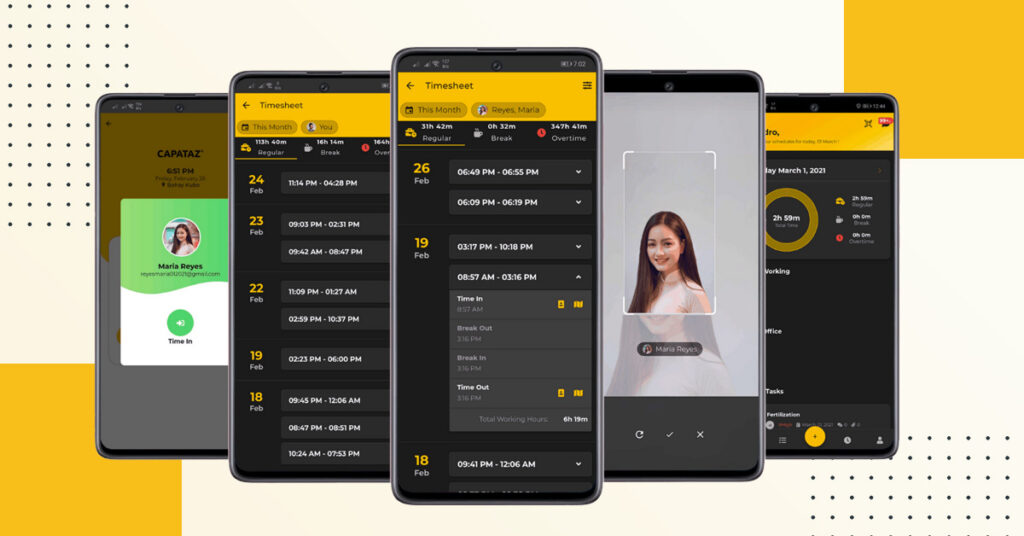
Capataz is a work order management app that can promise you all of these services and more. In five easy steps, you can enjoy a life-changing alternative to your endless paper trail that requires a nine-person team on its own to track and proof.
If you want better workplace management for your business, all you need to do is to set up the profiles of your team in our app and start tracking their time and attendance. From here, you can start managing and creating work orders and track real-time productivity and project progress. The last step allows you to easily download reports from your stored data.
With Capataz, you save time and money while also proofing your overall processes by removing manual work. You also give your employees the chance to do better at their work by giving them an easy platform to manage their productivity.
Interested in shifting to a better way of achieving work order efficiency? You can schedule a free demo with us to find out how we can help you!
Over 3000+ users have digitally transformed their workflows and loved it
(We’re sure you will too.)
Enjoy a FREE 30-day trial to explore and navigate Capataz.
Experience 1-on-1 onboarding support to help you setup everything.
Undergo training/actual demo and receive training materials to ensure you are Capataz-ready.
